Hello!In this how-to, I will be telling you how to have internet safety. This will prove very beneficial in the long run, because the Internet is also a dangerous place, and the more you are protected, the less malwares and viruses you will get on your computer and also less situations where you are hacked. What you need for this is a computer, internet access, hard drive space on that computer, and a few programs like SafeEyes.
Step one- Get the computer set up
The first step is to get the computer set up. Turn on the computer, log in, and open the internet browser.

Step two-Download an internet safety program
You will have to download an Internet safety program for this to work also. Suggested ones are SafeEyes and CyberAngels. You will need to buy them. If not, try a browser with built in internet filtering like Google Chrome or Mozilla Firefox. If y don't want those, then download a free program like K9 Web protection.

Step three-Run the program
In step three, you have to run the program. Follow all the instructions given for set-up and run the program(s)

Step four-browse the internet
Check the internet safety programs by loading certain websites, like torrent ones, for example, The Pirate Bay. This website should be blocked, but if it's not there is not much to worry about.

Step five-finishing it up
In step five, you should finish everything up. Make sure you do not put personal information anywhere, block remote access, do not give anybody your I.P. address, and block potentially unsafe sites. Also enable the feature that lets you choose where to download things in your browser. This is the thing you need for maximum security.

Ta da! You have finally finished securing your computer. It is now a lot less vulnerable to viruses, it blocks unsafe and inappropriate sites, and it does not allow remote access. Enjoy the feeling of security!
Step one- Get the computer set up
The first step is to get the computer set up. Turn on the computer, log in, and open the internet browser.
Step two-Download an internet safety program
You will have to download an Internet safety program for this to work also. Suggested ones are SafeEyes and CyberAngels. You will need to buy them. If not, try a browser with built in internet filtering like Google Chrome or Mozilla Firefox. If y don't want those, then download a free program like K9 Web protection.
Step three-Run the program
In step three, you have to run the program. Follow all the instructions given for set-up and run the program(s)
Step four-browse the internet
Check the internet safety programs by loading certain websites, like torrent ones, for example, The Pirate Bay. This website should be blocked, but if it's not there is not much to worry about.
Step five-finishing it up
In step five, you should finish everything up. Make sure you do not put personal information anywhere, block remote access, do not give anybody your I.P. address, and block potentially unsafe sites. Also enable the feature that lets you choose where to download things in your browser. This is the thing you need for maximum security.
Ta da! You have finally finished securing your computer. It is now a lot less vulnerable to viruses, it blocks unsafe and inappropriate sites, and it does not allow remote access. Enjoy the feeling of security!
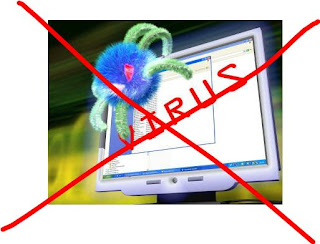
No comments:
Post a Comment