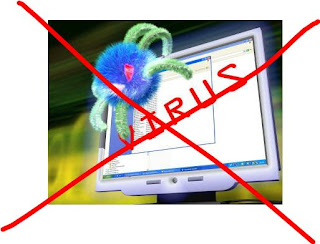Thursday, May 31, 2012
Friday, May 25, 2012
A quiet place
There are many quiet places where one can find comfort, like my basement.. Whether quiet or loud, people have certain comfort zones and feel "at home" in these places. For me, I have a quiet place also known as my basement. My basement is a quiet place because it is soundproofed. This makes so that no noise is heard. My basement is also located below the house, so none of the hubbub and commotion that happens upstairs is noticed.I would say that my basement is an entertainment center, so if I put on a pair of the many headphones located near the six desktop computers conveniently located throughout, I will be immersed in a world of digital media and not be listening to anything at all other than the program that is broadcasting its sound into the headset. To wrap it up, my quiet place is my basement because it is soundproofed, located below the house, and is an entertainment center.
Tuesday, May 22, 2012
How to have Internet safety
Hello!In this how-to, I will be telling you how to have internet safety. This will prove very beneficial in the long run, because the Internet is also a dangerous place, and the more you are protected, the less malwares and viruses you will get on your computer and also less situations where you are hacked. What you need for this is a computer, internet access, hard drive space on that computer, and a few programs like SafeEyes.
Step one- Get the computer set up
The first step is to get the computer set up. Turn on the computer, log in, and open the internet browser.

Step two-Download an internet safety program
You will have to download an Internet safety program for this to work also. Suggested ones are SafeEyes and CyberAngels. You will need to buy them. If not, try a browser with built in internet filtering like Google Chrome or Mozilla Firefox. If y don't want those, then download a free program like K9 Web protection.

Step three-Run the program
In step three, you have to run the program. Follow all the instructions given for set-up and run the program(s)

Step four-browse the internet
Check the internet safety programs by loading certain websites, like torrent ones, for example, The Pirate Bay. This website should be blocked, but if it's not there is not much to worry about.

Step five-finishing it up
In step five, you should finish everything up. Make sure you do not put personal information anywhere, block remote access, do not give anybody your I.P. address, and block potentially unsafe sites. Also enable the feature that lets you choose where to download things in your browser. This is the thing you need for maximum security.

Ta da! You have finally finished securing your computer. It is now a lot less vulnerable to viruses, it blocks unsafe and inappropriate sites, and it does not allow remote access. Enjoy the feeling of security!
Step one- Get the computer set up
The first step is to get the computer set up. Turn on the computer, log in, and open the internet browser.
Step two-Download an internet safety program
You will have to download an Internet safety program for this to work also. Suggested ones are SafeEyes and CyberAngels. You will need to buy them. If not, try a browser with built in internet filtering like Google Chrome or Mozilla Firefox. If y don't want those, then download a free program like K9 Web protection.
Step three-Run the program
In step three, you have to run the program. Follow all the instructions given for set-up and run the program(s)
Step four-browse the internet
Check the internet safety programs by loading certain websites, like torrent ones, for example, The Pirate Bay. This website should be blocked, but if it's not there is not much to worry about.
Step five-finishing it up
In step five, you should finish everything up. Make sure you do not put personal information anywhere, block remote access, do not give anybody your I.P. address, and block potentially unsafe sites. Also enable the feature that lets you choose where to download things in your browser. This is the thing you need for maximum security.
Ta da! You have finally finished securing your computer. It is now a lot less vulnerable to viruses, it blocks unsafe and inappropriate sites, and it does not allow remote access. Enjoy the feeling of security!
How-to make a music video
Ever saw that awesome new music video on YouTube? The one with that cool song and that cool guy dancing? Well, I'm going to be teaching you how to make a video like this. It is really simple, but looks extremely awesome in the long run.All you need is a music player, a camera, music, a notebook, and a lot of time.
Step one-Set up the music
For this project you will need the music that you want to use for the video. Take the song that you want, get it set up on your music player, and it is ready to go. If you can't do that, then just follow the next step and you can add music later.

Step two-Set up the camera
You will need a camera in order to take the video to go with the music. Set up the story line for the video in the notebook, plan the timing of the music and the video, and place the camera in the filming area.

Step three-Get a video editor
You will need a video editor in order to edit and make it a music video. I would suggest Windows Live Movie Maker or iMovie. Without a video editor, you cannot make it a music video.
Step four-take the video
Take the video that you want to put in the production. It is suggested that you use a camera that can record HD video for the maximum clarity and quality itself.

Step five-Editing time!
It's editing time! Put the video and the music into the program and make the music start playing when the video begins. You just need to put it together in the correct order and timing.

Voilà! You have successfully created a music video! Follow these easy steps and in no time, your home project will be turned into a worldwide media sensation!!!!!
Step one-Set up the music
For this project you will need the music that you want to use for the video. Take the song that you want, get it set up on your music player, and it is ready to go. If you can't do that, then just follow the next step and you can add music later.
Step two-Set up the camera
You will need a camera in order to take the video to go with the music. Set up the story line for the video in the notebook, plan the timing of the music and the video, and place the camera in the filming area.
Step three-Get a video editor
You will need a video editor in order to edit and make it a music video. I would suggest Windows Live Movie Maker or iMovie. Without a video editor, you cannot make it a music video.
Step four-take the video
Take the video that you want to put in the production. It is suggested that you use a camera that can record HD video for the maximum clarity and quality itself.
Step five-Editing time!
It's editing time! Put the video and the music into the program and make the music start playing when the video begins. You just need to put it together in the correct order and timing.
Voilà! You have successfully created a music video! Follow these easy steps and in no time, your home project will be turned into a worldwide media sensation!!!!!
Friday, May 18, 2012
Party How-to
Party how-to from a project
Party How-to for the Funtastic party crew
There are many elements to a successful party. There are games, different kinds of food, and just plain old-fashioned party traditions. In order to have the spiderman/soccer-themed party that we have planned for Luke, you need the following supplies.
You will need a Spiderman party pack, a soccer ball,food items,working Windows computer(XP, Vista, 7, or 8 Consumer or Developer preview), provided computer games dvd, goodie bag, invitations, piñata, big speakers, invitees, table, cleaning supplies, cool drinks (soda, juice, ice water, etc), tablecloth, decorations, gaming kiosk, 2 Xbox controllers, a Windows-supported external mouse, and a tablet or phone (Android,iPad,iPhone,iPod).Also includes a “Party Songs” album provided and upload it to iTunes or Google Play/Music.
Step one
Invite people
In order to have a successful party, you first have to invite people. Make sure to invite Luke’s friends, and not anybody else. A great way to find out who all are Luke’s friends is to observe who he hangs out with. Make sure to invite people that he knows and that he plays with.Please make sure to give them the invitations and fill out the date, time, and contact info.
Step two
Get the house set up
In order to host a successful party, you need to have a clean house. Clean up the whole house, dust all the areas, and wash the bathtub and sinks all throughout the house. You want to clean up all the areas that you think people might use, like all the rooms and the bathrooms throughout the house.
Step three
Get all the materials
Gather all the materials needed for the party. This is everything else and the cleaning supplies. Place it in a space where all the materials are easily accessible.
Step four
Get food set up
The fourth step is to get the food set up. Place the table in a place where it is pretty inconspicuous. You should place it in that kind of place because if kids were to notice all the delicacies then they would go to that before the party. Place the tablecloth over the table and carefully set all the items on it so that it fits.
Step five
Decorate the house
Like at any successful party, you need to decorate the house. Hang up banners, put up balloons, hang up streamers, and just put up all the decorations that you have. You can also hang up things that you make. Just make the whole house colorful and decorative.
Step six
Set up computerized entertainment and normal games
Place the gaming kiosk in a corner of the central party area. You might want to make it noticeable, so that kids actually go to it. Open the DVD drive on your computer, insert the DVD, and then place it into the kiosk. Then connect the two Xbox controllers to the PC. Run FIFA 12 off the disk and let it load all it’s gaming stats. There will be instructions on-screen on how to play. If the kids want any other games, also run those. You will have to use an external mouse in order to control it. Close the current game and then open up the next one. The preferred operating system for this is Windows 7, Ultimate edition preferably. In order to set up the normal games, follow all the directions for setup and place it all around the party area.
Step seven
Finalize all party preparations
In this step, you will finalize all party preparations. Plug in the speakers to the computer and place them on the sides of the kiosk. Get the tablet set up with the music playing. Turn up the volume to the maximum, and then play it during the party. Make sure your house is clean, you have all the decorations set up, and that you have everything set up as described.
Step eight
Begin the party
After guests have started coming to your house, welcome them inside and have them sit in one place. After all the guests have come, start with handing out appetizers. These include the chips and dip,platter, cookies, etc. Make sure everybody finishes eating before going on to the next step.
Step nine
Play the normal party games and the arcade
The next step is to play all the games for the party. You need to have previously set up the game stalls for each and now make a lines of kids for each. Let them lay for a while. and then after all the activities give them the rewards that they earned. For the arcade game, let each person choose their reward from the collection available. In this part, make sure to play the party songs collection. Simply let it play for this duration and if you have extra speakers, plug it into the tablet or phone.
Step ten
Eat cake and other food items
In this step, you will have dinner/lunch/whatever mealtime you will eat at. Follow the standard cake procedure for all parties, get everybody seated, and eat the food. Make sure everybody gets enough time to eat. Pass out the utensils from the Spiderman Party Pack
Step eleven
Piñata time!!!
Take everyone to the backyard or any open space. Hang up the piñata and have all the kids blindfolded and let them hit it till it bursts. There should be enough candy inside to satisfy everyone. You can also play the “Party Songs” album while this is going on. The most suggested one is called “Piñata Time!”
Step twelve
Clean-up and Concluding the Party
In this step you will be cleaning up. Set up the cleaning-up competition and let the games begin. After the clean up game is completed, tell everyone the party is over, give them the goodie bag, and watch as they leave.
If done properly, the party should be an extremely fun experience. All the kids should be saying how much they enjoyed and especially Luke should enjoy it. Happy Birthday Luke!
Party How-to for the Funtastic party crew
There are many elements to a successful party. There are games, different kinds of food, and just plain old-fashioned party traditions. In order to have the spiderman/soccer-themed party that we have planned for Luke, you need the following supplies.
You will need a Spiderman party pack, a soccer ball,food items,working Windows computer(XP, Vista, 7, or 8 Consumer or Developer preview), provided computer games dvd, goodie bag, invitations, piñata, big speakers, invitees, table, cleaning supplies, cool drinks (soda, juice, ice water, etc), tablecloth, decorations, gaming kiosk, 2 Xbox controllers, a Windows-supported external mouse, and a tablet or phone (Android,iPad,iPhone,iPod).Also includes a “Party Songs” album provided and upload it to iTunes or Google Play/Music.
Step one
Invite people
In order to have a successful party, you first have to invite people. Make sure to invite Luke’s friends, and not anybody else. A great way to find out who all are Luke’s friends is to observe who he hangs out with. Make sure to invite people that he knows and that he plays with.Please make sure to give them the invitations and fill out the date, time, and contact info.
Step two
Get the house set up
In order to host a successful party, you need to have a clean house. Clean up the whole house, dust all the areas, and wash the bathtub and sinks all throughout the house. You want to clean up all the areas that you think people might use, like all the rooms and the bathrooms throughout the house.
Step three
Get all the materials
Gather all the materials needed for the party. This is everything else and the cleaning supplies. Place it in a space where all the materials are easily accessible.
Step four
Get food set up
The fourth step is to get the food set up. Place the table in a place where it is pretty inconspicuous. You should place it in that kind of place because if kids were to notice all the delicacies then they would go to that before the party. Place the tablecloth over the table and carefully set all the items on it so that it fits.
Step five
Decorate the house
Like at any successful party, you need to decorate the house. Hang up banners, put up balloons, hang up streamers, and just put up all the decorations that you have. You can also hang up things that you make. Just make the whole house colorful and decorative.
Step six
Set up computerized entertainment and normal games
Place the gaming kiosk in a corner of the central party area. You might want to make it noticeable, so that kids actually go to it. Open the DVD drive on your computer, insert the DVD, and then place it into the kiosk. Then connect the two Xbox controllers to the PC. Run FIFA 12 off the disk and let it load all it’s gaming stats. There will be instructions on-screen on how to play. If the kids want any other games, also run those. You will have to use an external mouse in order to control it. Close the current game and then open up the next one. The preferred operating system for this is Windows 7, Ultimate edition preferably. In order to set up the normal games, follow all the directions for setup and place it all around the party area.
Step seven
Finalize all party preparations
In this step, you will finalize all party preparations. Plug in the speakers to the computer and place them on the sides of the kiosk. Get the tablet set up with the music playing. Turn up the volume to the maximum, and then play it during the party. Make sure your house is clean, you have all the decorations set up, and that you have everything set up as described.
Step eight
Begin the party
After guests have started coming to your house, welcome them inside and have them sit in one place. After all the guests have come, start with handing out appetizers. These include the chips and dip,platter, cookies, etc. Make sure everybody finishes eating before going on to the next step.
Step nine
Play the normal party games and the arcade
The next step is to play all the games for the party. You need to have previously set up the game stalls for each and now make a lines of kids for each. Let them lay for a while. and then after all the activities give them the rewards that they earned. For the arcade game, let each person choose their reward from the collection available. In this part, make sure to play the party songs collection. Simply let it play for this duration and if you have extra speakers, plug it into the tablet or phone.
Step ten
Eat cake and other food items
In this step, you will have dinner/lunch/whatever mealtime you will eat at. Follow the standard cake procedure for all parties, get everybody seated, and eat the food. Make sure everybody gets enough time to eat. Pass out the utensils from the Spiderman Party Pack
Step eleven
Piñata time!!!
Take everyone to the backyard or any open space. Hang up the piñata and have all the kids blindfolded and let them hit it till it bursts. There should be enough candy inside to satisfy everyone. You can also play the “Party Songs” album while this is going on. The most suggested one is called “Piñata Time!”
Step twelve
Clean-up and Concluding the Party
In this step you will be cleaning up. Set up the cleaning-up competition and let the games begin. After the clean up game is completed, tell everyone the party is over, give them the goodie bag, and watch as they leave.
If done properly, the party should be an extremely fun experience. All the kids should be saying how much they enjoyed and especially Luke should enjoy it. Happy Birthday Luke!
Saturday, May 12, 2012
Inspirational video
I recently watched an inspirational video about a veteran disabled in the Gulf War,Arthur Boorman, a Paratrooper, who had gained weight due to inactivity and the inability to exercise. He gained weight rapidly and at one point weighed 297 pounds. He had a leg brace, a back brace, canes, and leg braces. Doctors told him that he would never be able to walk unassisted ever again. All yoga instructors turned him away, except one. Diamond Dallas Page, also known as DDP. DDP did not know Arthur, but he believed in him and helped him through this transformation. Originally, Arthur had sent and email to DDP that contained his story and 2 pictures of him. DDP felt very bad and thought that he had to help the poor guy.
After I watched this video, I felt inspired. I knew never again would I doubt myself and the power of believing in yourself. This person, after being told that he would never be able to walk unassisted ever again, overcame it and was able to walk and run by himself again. This video instilled a feeling of determination in me and I now will try harder and never give up on anything.
After I watched this video, I felt inspired. I knew never again would I doubt myself and the power of believing in yourself. This person, after being told that he would never be able to walk unassisted ever again, overcame it and was able to walk and run by himself again. This video instilled a feeling of determination in me and I now will try harder and never give up on anything.
Random Song
Here is a random cool song that I really like. It's called the duck song and it's by Brian Oden. It may be sort of annoying but it's very nice.
KABAM! KABOOM! LIGHTNING STORY!
BOOM!!!! CRACK!!!! Lightning and thunder took their toll as the sky darkened. Bright, jagged flashes of light filled the sky. Just when it was looking bad, it got worse. A torrent of rain accompanied the orchestrated strikes of lightning and thunder. The rain was pouring heavily, and seemed to get harder minute by minute. It soon came to the point where the rain lashed down so hard that it filled up the streets. It was just too fast for the gutters to absorb this rain.

The levels of rain got higher and higher until it was at the second floor window level of houses. You could barely see the trunk of the trees, only the canopy. The water level soon kept on rising until it consumed just about everything and there was barely a taste of anything left. It was all covered in a wet, frothing blanket.There was no trace of a once busy neighborhood, just water all over.It was like the beginning of creation again.Barren, lifeless, empty.
Subscribe to:
Comments (Atom)