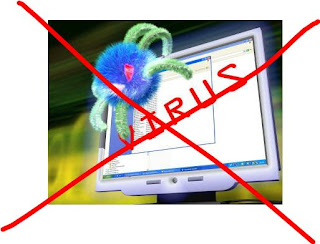Hey guys! I have just started working on one of the greatest things ever- A MOBILE OPERATING SYSTEM!!!!!My ambition is to sign a contract with Samsung to create the Samsung Charge, powered by LNS OS.You might be wondering what LNS stands for, but it actually doesn't stand for anything. A friend of mine, Titan Young, is also working on a "Beat OS", which is also a mobile operating system. I will scan and post drawings of it that I made, and below, here is a 3 minute art creation made in Microsoft Word 2010 that is supposed to barely resemble that phone. If my dream happens, please be sure to get the Charge!!!
My Epic Random Thoughts
Friday, June 8, 2012
Contrasting music with my parents
There are many differences in the types of music that I and my parents enjoy. My parents prefer slow, quiet music, while I prefer fast, loud music. They prefer classical Indian music, while I really like heavy metal and dubstep. The last difference is that my parents like music that is "safe," while I like new music that has different concepts to them. When it comes to music, there is a world of diversity between me and my parents.
Friday, June 1, 2012
Tales of a Minecrafter
Hey guys! Welcome to my first tale in my new series Tales of a Minecrafter. In this episode I will be covering a survival tip. In Minecraft a shelter is essential, and without one your chances of surviving are slim. I will not share my tale of how mobs drove me to create the shelter.
My tale
I was happily building a reservoir for my village when suddenly a block of TNT I had kept near a fence that sealed off my village from mobs exploded. Now, I was playing in super flat mode so that meant that there were like a gazillion slimes there. Since there was a hole in the gate they started coming in and wrecked my village. I had to use TNT to kill them and that just blew up my whole village and I felt extremely depressed. I would always sleep the night away and take shelter at one of the houses, but now they were all gone. I had an idea right then- I could make my own house! I decided that it would be made of diamonds. I laid out the central structure, built up to a level, furnished it, and even started replacing the floor with blocks of diamond. My entire house after it was done was a shimmering, beautiful structure, complete with an animal breeding barn and a theme park. That is my tale of house-making. Below is a video of an incomplete tour of my house. Sorry for the inconveniences so just fast forward a bit.
My tale
I was happily building a reservoir for my village when suddenly a block of TNT I had kept near a fence that sealed off my village from mobs exploded. Now, I was playing in super flat mode so that meant that there were like a gazillion slimes there. Since there was a hole in the gate they started coming in and wrecked my village. I had to use TNT to kill them and that just blew up my whole village and I felt extremely depressed. I would always sleep the night away and take shelter at one of the houses, but now they were all gone. I had an idea right then- I could make my own house! I decided that it would be made of diamonds. I laid out the central structure, built up to a level, furnished it, and even started replacing the floor with blocks of diamond. My entire house after it was done was a shimmering, beautiful structure, complete with an animal breeding barn and a theme park. That is my tale of house-making. Below is a video of an incomplete tour of my house. Sorry for the inconveniences so just fast forward a bit.
Thursday, May 31, 2012
Friday, May 25, 2012
A quiet place
There are many quiet places where one can find comfort, like my basement.. Whether quiet or loud, people have certain comfort zones and feel "at home" in these places. For me, I have a quiet place also known as my basement. My basement is a quiet place because it is soundproofed. This makes so that no noise is heard. My basement is also located below the house, so none of the hubbub and commotion that happens upstairs is noticed.I would say that my basement is an entertainment center, so if I put on a pair of the many headphones located near the six desktop computers conveniently located throughout, I will be immersed in a world of digital media and not be listening to anything at all other than the program that is broadcasting its sound into the headset. To wrap it up, my quiet place is my basement because it is soundproofed, located below the house, and is an entertainment center.
Tuesday, May 22, 2012
How to have Internet safety
Hello!In this how-to, I will be telling you how to have internet safety. This will prove very beneficial in the long run, because the Internet is also a dangerous place, and the more you are protected, the less malwares and viruses you will get on your computer and also less situations where you are hacked. What you need for this is a computer, internet access, hard drive space on that computer, and a few programs like SafeEyes.
Step one- Get the computer set up
The first step is to get the computer set up. Turn on the computer, log in, and open the internet browser.

Step two-Download an internet safety program
You will have to download an Internet safety program for this to work also. Suggested ones are SafeEyes and CyberAngels. You will need to buy them. If not, try a browser with built in internet filtering like Google Chrome or Mozilla Firefox. If y don't want those, then download a free program like K9 Web protection.

Step three-Run the program
In step three, you have to run the program. Follow all the instructions given for set-up and run the program(s)

Step four-browse the internet
Check the internet safety programs by loading certain websites, like torrent ones, for example, The Pirate Bay. This website should be blocked, but if it's not there is not much to worry about.

Step five-finishing it up
In step five, you should finish everything up. Make sure you do not put personal information anywhere, block remote access, do not give anybody your I.P. address, and block potentially unsafe sites. Also enable the feature that lets you choose where to download things in your browser. This is the thing you need for maximum security.

Ta da! You have finally finished securing your computer. It is now a lot less vulnerable to viruses, it blocks unsafe and inappropriate sites, and it does not allow remote access. Enjoy the feeling of security!
Step one- Get the computer set up
The first step is to get the computer set up. Turn on the computer, log in, and open the internet browser.
Step two-Download an internet safety program
You will have to download an Internet safety program for this to work also. Suggested ones are SafeEyes and CyberAngels. You will need to buy them. If not, try a browser with built in internet filtering like Google Chrome or Mozilla Firefox. If y don't want those, then download a free program like K9 Web protection.

Step three-Run the program
In step three, you have to run the program. Follow all the instructions given for set-up and run the program(s)
Step four-browse the internet
Check the internet safety programs by loading certain websites, like torrent ones, for example, The Pirate Bay. This website should be blocked, but if it's not there is not much to worry about.
Step five-finishing it up
In step five, you should finish everything up. Make sure you do not put personal information anywhere, block remote access, do not give anybody your I.P. address, and block potentially unsafe sites. Also enable the feature that lets you choose where to download things in your browser. This is the thing you need for maximum security.
Ta da! You have finally finished securing your computer. It is now a lot less vulnerable to viruses, it blocks unsafe and inappropriate sites, and it does not allow remote access. Enjoy the feeling of security!
How-to make a music video
Ever saw that awesome new music video on YouTube? The one with that cool song and that cool guy dancing? Well, I'm going to be teaching you how to make a video like this. It is really simple, but looks extremely awesome in the long run.All you need is a music player, a camera, music, a notebook, and a lot of time.
Step one-Set up the music
For this project you will need the music that you want to use for the video. Take the song that you want, get it set up on your music player, and it is ready to go. If you can't do that, then just follow the next step and you can add music later.

Step two-Set up the camera
You will need a camera in order to take the video to go with the music. Set up the story line for the video in the notebook, plan the timing of the music and the video, and place the camera in the filming area.

Step three-Get a video editor
You will need a video editor in order to edit and make it a music video. I would suggest Windows Live Movie Maker or iMovie. Without a video editor, you cannot make it a music video.
Step four-take the video
Take the video that you want to put in the production. It is suggested that you use a camera that can record HD video for the maximum clarity and quality itself.

Step five-Editing time!
It's editing time! Put the video and the music into the program and make the music start playing when the video begins. You just need to put it together in the correct order and timing.

Voilà! You have successfully created a music video! Follow these easy steps and in no time, your home project will be turned into a worldwide media sensation!!!!!
Step one-Set up the music
For this project you will need the music that you want to use for the video. Take the song that you want, get it set up on your music player, and it is ready to go. If you can't do that, then just follow the next step and you can add music later.
Step two-Set up the camera
You will need a camera in order to take the video to go with the music. Set up the story line for the video in the notebook, plan the timing of the music and the video, and place the camera in the filming area.
Step three-Get a video editor
You will need a video editor in order to edit and make it a music video. I would suggest Windows Live Movie Maker or iMovie. Without a video editor, you cannot make it a music video.
Step four-take the video
Take the video that you want to put in the production. It is suggested that you use a camera that can record HD video for the maximum clarity and quality itself.
Step five-Editing time!
It's editing time! Put the video and the music into the program and make the music start playing when the video begins. You just need to put it together in the correct order and timing.
Voilà! You have successfully created a music video! Follow these easy steps and in no time, your home project will be turned into a worldwide media sensation!!!!!
Subscribe to:
Posts (Atom)